I know you are waiting with baited breath for my recaps of this weekends exciting events (Girls Night Out & Creative Estates), but I had to sneak in this post about my Easter mantle before Beth closes her linky party (Am I too late?)
My mantel inspiration this year, was this photo from Martha Stewart. It is so fresh, balanced and uncluttered. All things I need my life to be more of lately. This meant I immediately needed to find a vintage mirror to hang on my mantel–not just for spring, but for all year, long.
I was excited to find this beauty on Craigslist for around $35. It is extremely heavy, and definitely vintage!
But that is what I was going for! There are enough mirrors around this house for checking to see if there is food in your teeth. I wanted that beautiful aged look. I thought about painting the frame, but for now, I am loving it as is! I like the way the shape works with our tapered fireplace.
I’ve had the two topiaries for a while (I spray painted one of the pots a while back, so they would look a little more like a pair), and felt that they could provide the height achieved in the inspiration mantel. The egg on the green candle holder is an actual ostrich egg, that was hollowed out and given to us shortly after we were married. I thought it a random gift at the time, but have since been to an Ostrich farm and seen what people charge for these eggs! It often makes it’s way into my decor.

To replicate the low-lying platters of eggs in the inspiration picture, I placed a glass cheese platter on top of a candleholder, filled it with some of that “grass” that is made from wood shavings, and loaded on the plastic Easter eggs. If I had had more time and money, I probably would have decoupaged, or painted eggs, or something, to hide their plasticness (spell check doesn’t like that one!). But I’m throwing an Easter party at church with zero budget, so we need every plastic Easter egg we can find for that one. I just sorted through to find the most natural colors of the bunch, and from a little distance, they really aren’t too plasticky (dictionary doesn’t like that, either!). It’s amazing what happens when you forgo the neon pink eggs!
I really wanted to dress up the mirror a little and balance out the ostrich egg, so I created this little doily garland with my Silhouette and plain printer paper.
It had to work hard to make all of these tiny, intricate cuts. I did finish getting all the big pieces out, but figured you wouldn’t be able to tell if I punched through every hole or not.
Then I just folded the doilies in half and glued them to themselves over the string.
I had thought to put a word like “Spring” or “Easter” on them, but kind of preferred the more simple look. BSB on the other hand, didn’t get the garland at all. Someone needs to explain to him that grannies are chic again!
While I was enjoying the calm mono-chromatic feel I had going, I thought it might need a punch of color and since our neighbors had brought us some roses from their garden, I figured that would do the trick.
So which do you prefer? The monochromatic version? The punch of color? Or should I take it all down, and put up some bunnies and neon pink eggs? 🙂
Linking to The Stories of A to Z, if I’m not too late!
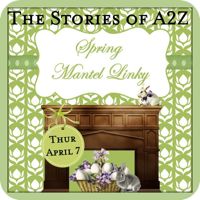
(Visited 543 times, 1 visits today)





















I love it with the splash of color! Beautiful!
Rebecca@RootsAndWingsCo
Oooh I honestly love it both ways! You did a great job…I love the little doily bunting as a delicate accent! 🙂
So glad you made it to the party and I'm loving your roses (and the fun ostrich egg)!
the punch of color!
Love love love it! great job!
I love the look of the flowers. It's lovely- and that mirror is perfect for your mantle!
xoxo,
Amy
Kendra, this is just beautiful! I shared this post on my blog today. Here is the link:
http://oopsey-daisy.blogspot.com/2011/04/wednesdays-wowzers-everythingisjustsopr.html
Thanks for inspiring!
~Alison
I love how soft and relaxed your mantle is!
Love all the green and white in your mantel. The mirror is absolutely gorgeous! Stopping by from CSI.
The doily garland is my favorite!
Really pretty! I love the sweet doily banner. Great job:)
For decades, McAfee has been offering top-level security solutions to all our privacy issues. To get your hands on the best features of this software, you need to complete the McAfee log in process. First, sign up for a McAfee user account on your device. Then, you can customize your subscription by signing into your McAfee account.
McAfee is widely popular antivirus software. To start using your McAfee product, you need to create an account. Then, go through the McAfee log in process to access your activated security software. Signing in to your McAfee account is a simple procedure. You only need to visit the official McAfee website and enter your Email and password to sign in.
Cricut is a brilliant machine that does the ideal job of cutting materials into several designs and shapes. Professionals use the Cricut machine to create crafts for the party decorations and create crafts of their choice. Set it up by going to cricut.com/setup and start the process of making crafts. Using the Cricut machine requires the installation of a companion software named “Cricut Design Space” We have described the features of the Cricut Maker 3 machine so that first-time buyers can easily become familiar with its usage and how good the Cricut machine is. Take a look at its features.
Have you just purchased Cricut and are wondering how to Cricut Setup Explore Air 2? You might be considering buying a Cricut machine or what’s the difference between its predecessors. In either case, we have brought up a few easy projects for beginners and will walk you through its useful and standard features. To install Cricut Explore Air 2, we will start from scratch: unboxing this magic box and ending it with some valuable tips. Don’t worry if you have an older Cricut Explore Air machine. There are a few differences between the models, and this guide will work perfectly for you. Let’s start to explore the choices with the tutorial we have brought up for you.
If you are considering buying a Cricut Explore or Cricut setup explore air 2, you should know if it’s worth it. One of the challenging facts about the Explore Air 2 Setup or any Cricut machine is that figuring out all that tech part is confusing. These are the common questions that come up in your mind, such as what tools does the machine acquire? Is it a good value? Are they all equal? How to setup Cricut Setup explore air 2 setup these are the least problematic situations for Cricut users. We are here to support you if you are struggling due to these confusions.
Cricut is a fantastic cutting machine crafters worldwide utilize to produce decorative crafts. Some have set up their business of creating crafts with the help of this excellent cutting machine and cricut.com/setup. You, too, can use Cricut Maker Machine to cut cardstock, leather, vinyl, and almost all sorts of materials to create the crafts of your choice. This smart cutting machine is easy to set up and use. You can set it up quickly and start your craft-making process even if you are not a techie guy. Read the methods below or visit cricut.com/setup to learn about setting up your new Cricut Machine.
If you are DIYer and planning to start your own business, go for Cricut Machine. This smart
cutting machine offers craft lovers a wide range of models and a bundle. You can easily operate
it by downloading and installing the app on your PCs & Mobilephones . To enjoy the various
benefits of Cricut, you can set it up from cricut.com/setup.
Is making tote bags on top of your crafting list? The Cricut cutting machine is an excellent tool that can make it happen. You can make many things from simple die-cutting and heat press machines, from T-shirts to baby onesies, aprons, and wall decors. Download the app, Cricut Design Space, by visiting cricut.com/setup right away. You can customize several designs to fit different styles and themes using it. These remarkable machines are made specifically for DIY enthusiasts.
Purchasing Cricut machines can help a person start their own business and become a successful entrepreneur. However, before commencing the crafting process, every user needs to setup the craft plotters with the Design Space from cricut Login App. An individual can create many products from the machine, such as customized t-shirts, earrings, mugs, hats and many more.
With Cricut software, the crafter can draw various shapes/patterns which they observe from their surroundings. It is a free software currently available on cricut.com/setup and Play Store/App Store for users. Additionally, Design Space is one of the simplest apps that can be learned. Moreover, it also provides endless images, fonts & ready-to-make projects for free.
Cricut is a Amazing Smart Cutting Machine that work with an Cricut Design Space App for help you to Design and Craft like Sticker, Labels, Custom Cards or many more materials Cricut machine can cut, this is a unique machine which gives you new beautiful and remarkable designs for your daily use. F